Accidentally pressed a sublimation print crooked, or noticed your favorite design starting to crack or peel?
Even experienced creators run into printing mishaps or fading prints over time. Instead of tossing the garment and starting over, you can often rescue it.
With the right method, you can lift sublimation ink from polyester safely and restore your shirt or fabric to a clean, wearable state.
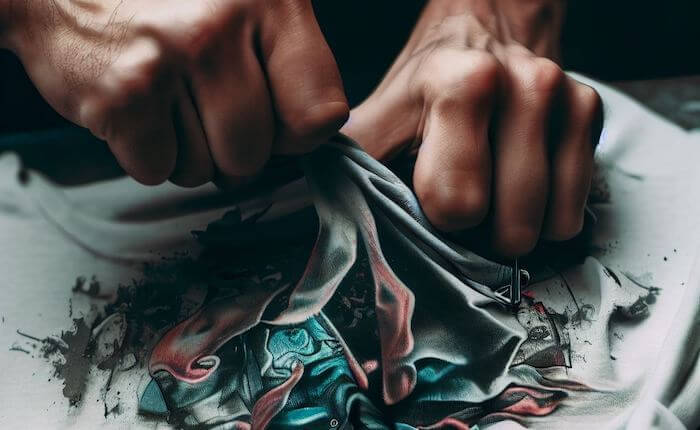
In this guide, we’ll walk through several proven techniques, using both household items and professional solutions to help you fix printing mistakes, remove unwanted designs, or prep your polyester for a new, flawless print.
- Removing Sublimation Ink Stain With Rubbing Alcohol
- Removing Sublimation Printing With Acetone
- Sublimation Ink Removal Using Bleach
- Removing Sublimation Printing With an Iron
- Removing Sublimation Ink Stains With Denatured Alcohol and Polymer Crystals
- Removing Sublimation Printing Using Organic Ingredients
- Commercial Sublimation Ink Remover (Fabric-Safe Formulas)
- Reheat & Blot (The “Lift and Release” Method)
- Sublimation Ink Removal Using a Spot Removal Gun
🔍 At a Glance: Sublimation Removal Methods
| Method | Best For | Effectiveness | Risk Level | Key Tip |
|---|---|---|---|---|
| Rubbing Alcohol | Fresh mistakes | ⭐⭐☆ | Low | Apply while print is still warm |
| Acetone | Older prints | ⭐⭐⭐ | High | Test on hidden area first |
| Bleach | White polyester only | ⭐⭐☆ | High | Dilute and use sparingly |
| Iron (Heat Method) | Light fading or ghosting | ⭐⭐☆ | Low | Use light pressure, short bursts |
| Denatured Alcohol & Polymer Crystals | Deep stains | ⭐⭐☆ | Medium | Use with good ventilation |
| Eco-Friendly Mix | Light fading | ⭐☆☆ | Very Low | Safe, mild option for light marks |
| Commercial Remover | Set prints | ⭐⭐⭐⭐ | Medium | Follow product directions |
| Reheat & Blot | Just-pressed mistakes | ⭐⭐⭐ | Low | Works only while ink is fresh |
| Spot Gun (Professional Cleaning) | Small, precise areas | ⭐⭐⭐⭐⭐ | Medium | Most effective, fabric-safe method |
#1 Removing Sublimation Ink Stain With Rubbing Alcohol
Rubbing alcohol (isopropyl alcohol) is an inexpensive and commonly available solvent that can sometimes help lift fresh sublimation ink from polyester. However, it’s important to note that alcohol only works immediately after pressing, while the print is still warm and the dye has not yet fully bonded to the polyester fibers. Once the sublimation has cooled and set, alcohol is far less effective.
This makes it a good first option if you spot a printing mishap like a crooked design, color bleed, or ghosting right after sublimating. It may not completely remove cured prints, but it can lighten or fade them enough for correction or reprinting.

The first step is to prepare your workspace for removing sublimation ink. Cover a flat surface with a tablecloth or protective layer to prevent damage or staining.
You’ll only need a few simple materials: isopropyl alcohol, paper towels, and a clean cloth. We recommend using 91% isopropyl alcohol, as it’s strong enough to lift ink without being too harsh. If you’re using 99% alcohol, apply it carefully, or apply a little water to dilute it ever so slightly as it can damage polyester fibers if left on too long or used in excess.
⚠️ Safety Note: Isopropyl alcohol is flammable and can irritate skin or eyes. Always work in a well-ventilated area, away from heat sources or open flames. Wear gloves and safety eyewear if possible, and avoid contact with your face.
Instructions to execute this procedure:
- Place the garment flat on your prepared surface.
- Dampen a clean cloth with rubbing alcohol and blot (don’t rub) the stained area.
- Let the alcohol sit for about 5–10 minutes to soften the ink.
- Blot again using a dry section of the cloth or a paper towel to lift the ink.
- Rinse the fabric in cold water and let it air dry naturally.
- Repeat the process if necessary for stubborn or larger areas.
💡 Pro Tip: If you catch the print error immediately after pressing, cool the area slightly and then apply alcohol while it’s still warm. This increases your chances of breaking the ink bond before it hardens.
#2 Removing Sublimation Printing With Acetone
Acetone is a powerful solvent often used to break down stubborn ink and adhesive residues (it is used in nail polish remover afterall). It can sometimes help lighten sublimation prints on polyester, especially if the print hasn’t fully set. However, acetone is also very harsh on synthetic fibers, including polyester, so it must be used with extreme care.
Because polyester is a plastic-based fabric, prolonged contact with pure acetone can cause fiber melting, discoloration, or surface damage. For this reason, always perform a spot test on an inconspicuous area before treating the printed section.
If the color of your shirt changes, do not use this method to remove sublimation ink. Otherwise, you can proceed to follow these easy steps.
Instructions to execute this procedure:
- Work in a well-ventilated area, away from any heat source or open flame.
- Put on rubber gloves and pour acetone into a bowl.
- Lightly dampen a clean, white cloth with acetone, do not soak the fabric.
- Gently dab or blot the printed area, do not rub.
- Allow it to sit for only a few minutes (no more than 5–10).
- Blot again with a dry towel to remove residue.
- Rinse thoroughly with cold water and let air dry.
#3 Sublimation Ink Removal Using Bleach
Bleach is a strong chemical cleaner that can sometimes lighten sublimation ink on polyester, but it comes with serious limitations. It’s best reserved for white polyester garments, as it will strip color and damage dyed fabrics.

Bleach doesn’t completely remove sublimation ink—it works by oxidizing and fading the dye so it appears less visible. On fully sublimated areas, it may only lighten the print rather than erase it, though it can be somewhat effective for small spots or minor ink bleeding where color has spread beyond the design.
Because bleach can weaken polyester fibers, always use it sparingly and test first on a hidden area. You can experiment with different concentrations by diluting the bleach with water to see what works best for your specific garment, but avoid leaving it on too long to prevent fiber damage.
Instructions to execute this procedure:
- Lay your garment flat and protect your workspace.
- Apply a small amount of bleach (full-strength or diluted) directly to the printed area.
- Let it sit for no more than 10–15 minutes.
- Blot the area gently with a clean paper towel.
- Rinse thoroughly with cold water to neutralize the bleach.
- Wash the garment separately and let it air-dry.
Don’t forget to wear gloves and work in a well-ventilated area when using bleach!
Note: Consider performing a spot test in an inconspicuous area of the garment to ensure that bleach won’t cause any undesirable effects on the fabric.
#4 Removing Sublimation Printing With an Iron
While this method requires a bit more time and effort, it’s both effective and chemical-free. You’ll only need a few simple items: an iron, a spoon, and either a regular-thickness cloth or a thinner fabric.
Step 1: Prepare the Garment
- Place the polyester garment with sublimation ink on a flat, heat-resistant surface, ready for ironing.
Step 2: Layer the Clothes
- Position a dry, normal-thick cloth beneath the ink-stained area inside the garment to provide support and alignment.
Step 3: Add a Damp Cloth
- Dampen a thin cloth and place it over the polyester clothing with the sublimation print, outside the stained area.
- Connect the iron to a power source and turn it on, setting the initial heat to a moderate temperature.
Step 4: Gradual Heating
- Iron over the damp cloth while slowly increase the iron’s temperature, taking care to avoid high heat that could damage the fabric.
- Iron the fabric for approximately 5 to 10 minutes.
Step 5: Ink Removal
- Turn off the iron and proceed to scrub away the sublimation ink from the garment.
- Start at the edges and work your way toward the center of the ink stain.
- If needed, gently peel off any remaining sublimation ink with your fingers until the stain is completely removed.
The sublimation print due to heating may be reflected on a thinner cloth or a diaper. Also, the color might transfer to the fabric. So, during this process, it is best to use some old material that you can dispose of afterward.
#5 Removing Sublimation Ink Stains With Denatured Alcohol and Polymer Crystals
First and foremost, prepare a suitable workspace. We recommend conducting this process in your bathroom or an outdoor area, or anywhere with excellent ventilation.
Now, let’s gather the necessary materials for removing sublimation ink. You’ll need filtered water, aluminum foil, distilled water, a denatured alcohol solution, and polymer crystals. Additionally, be sure to have an iron, a bowl, bucket, and some paper towels on hand.
Now follow these simple and concise steps:
Step 1: Soak the Garment
- Dip the stained part of your T-shirt into a bucket filled with denatured alcohol.
- Ensure the stained area is fully immersed in the liquid.
- Let the garment soak for approximately 20 minutes.
- Afterward, check if the sublimation ink has started to break up.
- If ink remains, leave it for an additional 10 to 20 minutes.
- Swirl it around occasionally to aid in dissolving the ink.
Step 2: Prep for Washing
- Remove garment from the bucket (it will be thoroughly wet).
- Use paper towels to absorb excess liquid from the garment.
- Place the garment in your washing machine and wash it.
- * Do not discard the denatured alcohol; you’ll need it later.
Step 3: Ironing
- Now that the garment is slightly damp, it’s time to start ironing.
- Add filtered water to the iron’s reservoir.
- Carefully set the iron’s heat to a polyester setting.
- Iron the garment until it’s completely dry.
- Place a piece of aluminum foil over the ink stain.
- Apply heat over foil-covered section for an additional 5 mins.
Step 4: Polymer Solution
- After ironing, remove the aluminum foil and set the shirt aside.
- Create a polymer mixture with just two ingredients:
– Polymer crystals.
– Denatured alcohol. - Pour three tablespoons of polymer crystals into a bowl.
- Add a cup of denatured alcohol in the bowl
- Allow crystals to dissolve in dentures alcohol (no stirring).
- Wet clean paper towels with distilled water.
- Then dip paper towels into the polymer solution.
Step 5: Stain Removal
- Gently blot inked area using the dampened paper towel.
- If necessary, use a spoon to apply the polymer mixture directly.
- Scrub the sublimation ink gently with the spoon or a sponge.
- Repeat this step as needed until garment is stain-free.
#6 Removing Sublimation Printing Using Organic Ingredients and Eco-Friendly Cleaning Products
When printing ink on T-shirts and other clothes, a lot of plastic is used annually. At least while removing the ink, we can use organic and eco-friendly products.
Besides that, this method is cost-effective, simple, and fast. Also, for this process, we do not use cleaning agents that are bad for our health. You will only need organic products that are likely already in your home.

First, prepare a bowl, white vinegar, baking soda, dish soap, hydrogen peroxide, and one lemon. And you will need a cup of warm water.
This is the only way to remove ink without using the heat press or damaging the fabric. You can make this cleaning solution just by following these few steps.
- Squeeze half a lemon and mix with 2 tbsp white vinegar.
- Add 2 tbsp baking soda to the mixture.
- Combine with 1/2 cup dish soap and 1/2 cup hydrogen peroxide.
- Stir thoroughly.
- Apply the solution to the stained area on the garment.
- Let it soak for 40 minutes.
- Blot excess liquid or rinse the shirt.
- Remove ink using fingers or a sponge.
- Repeat if needed.
- Wash the garment as usual.
Tips: Before applying any product, check the care label inside the T-shirt. Read the label to see if any product can negatively affect the fabric.
Steam the fabric before you start removing sublimation ink. This can help with the breakage of the ink.
Prepare every necessary product before you start to remove the sublimation ink. Then clean a flat surface where you will be working.
Turn on a fan nearby while removing the sublimation ink from the Polyester. It should dry the fabric faster and also helps with air circulation in the room.
#7 Commercial Sublimation Ink Remover (Fabric-Safe Formulas)
Commercial sublimation removers are fabric-safe solvents designed to weaken sublimation dyes without melting polyester. They’re stronger than rubbing alcohol but gentler than acetone, making them a good choice for fading older or set prints.
These products contain controlled solvents that break down sublimation ink bonds inside polyester fibers. Apply the remover directly to the affected area, let it sit briefly, then blot and rinse. Most lighten the print by 30–70%, depending on the fabric and ink.
- Test on a hidden area to check for discoloration.
- Place paper towels behind the print to absorb excess liquid.
- Apply a small amount of sublimation remover to the print.
- Let it sit for 1–3 minutes (follow product directions).
- Blot with a clean towel until the ink begins to lift.
- Rinse thoroughly with cold water and air-dry.
These removers are formulated specifically for sublimation ink, offering the best balance of effectiveness and fabric safety. Results vary by brand, but they’re often the most reliable option for fading unwanted designs without damaging polyester.
#8 Reheat & Blot (The “Lift and Release” Method)
This fabric-safe technique can help fade or lift fresh sublimation ink before it fully bonds to the polyester fibers. It’s completely chemical-free and ideal for fixing mistakes caught immediately after pressing.

Right after noticing a printing error, place a plain sheet of white sublimation paper or butcher paper over the printed area. Repress the section briefly, about 5–10 seconds at 380°F (193°C) with light pressure. Because the sublimation dye is still in gas form, some of the color may transfer back onto the paper, slightly lightening the fabric.
- Place the garment flat on the heat press or ironing board.
- Lay a clean sheet of white sublimation paper (or butcher paper) over the print.
- Cover with a thin cloth if using an iron to prevent direct heat contact.
- Reheat for 5–10 seconds using light pressure.
- Remove the paper and inspect it for color transfer.
- Repeat with a new sheet if needed (up to 2–3 times).
- Rinse the area with cold water and air-dry.
#9 Sublimation Ink Removal Using a Spot Removal Gun
A spot removal gun is a professional-grade textile cleaning tool that sprays a powerful, focused stream of cleaning solution through the fabric to push out sublimation ink and stains.
While commonly used in commercial garment shops, you don’t need to be a pro to own one — affordable, easy-to-use versions are readily available from places like Amazon or other online craft supply stores.
When paired with a fabric-safe cleaning solvent, the spot gun can lift sublimation ink from polyester more effectively than most home remedies, especially for small or stubborn areas.
- Drape the garment over a bucket with the print centered above the opening so the solvent and ink can drain cleanly away.
- Fill the spot gun reservoir with a fabric-safe sublimation remover or a diluted cleaning solution.
- Hold the nozzle 1–2 inches above the printed area.
- Spray in short, controlled bursts, moving slowly across the ink.
- Blot the area frequently with a clean towel to absorb loosened dye.
- Once the color fades, rinse with cold water and air-dry.
Watch this video: Screen Printing Spot Gun Cleaning
Final Thoughts on Polyester Stain Removal
Sublimated shirts hardly fade, and the advantage is that you can wear them for a long time without the heavy and thick feeling of screen printing. Also, mistakes often happen during the sublimation process. Because Digital printers use heat transfer screen Printing Sublimation Products.
Luckily, now you know an easy, quick, and effective way to remove the ink stains from Polyester. You can remove the sublimation print from Polyester using one of these methods. Besides, follow the steps carefully and avoid skipping certain process parts. You can use rubbing alcohol, polymer solution, or acetone. But also, you can use a non-aggressive solution as well. In any case, it is better to steam the fabric before this process. Because for the best results, it may be better to break the ink or, at least, loosen it up a bit.
Check the care label, whichever of the listed methods you use. Also, remember that if the chemical stays on the fabric for a long time, it can damage it. Be sure to wash your t-shirts after any process.
Thorough Replies to Popular Questions
Q1. What solution is the most effective for removing sublimation print from Polyester?
Acetone is the most effective solution, with about a 95% success rate when applied before the sublimation fully sets or dries. Once the print has bonded with the fibers, complete removal is much more difficult.
Q2. How can I remove sublimation ink without damaging the garment?
For plastisol inks commonly found on polyester, a spot gun filled with blowout fluid is effective. This electrically powered gun sprays fluid at high velocity to remove ink stains.
Note: Spot gun results are better when used on cured ink!
For water-based inks typically used on cotton, using a spot gun filled with water can help combat the ink. This method essentially fights water with water.
Q3. How to remove the ink if the color of the print is smeared on the T-shirt?
Sublimation ink, commonly used in digital and inkjet printing, can sometimes smudge on T-shirts and other fabrics.
To address smudged prints, apply one of the methods to each affected area on the T-shirt. Be persistent since sublimation ink can penetrate synthetic fabrics like Polyester deeply. Initially, try chemical solutions to remove the print, and if that doesn’t succeed, consider professional dry cleaning.
