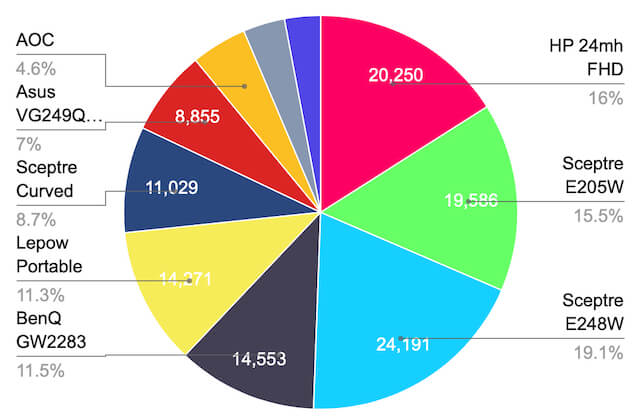Traditionally, achieving outstanding audio quality necessitated the use of separate, unwieldy speakers, making it a less than ideal choice in terms of both practicality and cost.
However, today’s business landscape offers a plethora of monitor options with integrated speakers, which not only address the space constraints but also enhance productivity across various areas. Nonetheless, not all of these choices excel in both visual and audio quality.
Given the abundance of options, we’ve diligently reviewed a comprehensive list to compile our top-five countdown of the finest monitors equipped with built-in speakers.
At A Quick Glance: Our Top Picks
This review weighs up a number of features, including audio experience and display quality, of five affordable options.
HP VH240a 23.8-Inch Full HD 1080p Monitor





The HP VH240a 23.8-Inch monitor has consistently earned high praise from tech reviewers for several reasons, garnering attention for its remarkable features and adaptability in various modes. Digitweek hailed it as an aesthetically pleasing, bezel-free monitor ideally suited for home offices, while DisplayNinja lauded its exceptional image quality and remarkably versatile stand, which can easily accommodate additional items like laptops or document holders.
With a 178-degree viewing angle, this monitor ensures ZERO color shifts, even when viewed from extreme angles, thanks in part to its anti-glare coating that enhances the viewing experience in any place or lighting condition.
One standout feature is its ability to display a vast spectrum of colors, boasting a palette of no less than 16.7 million hues. However, achieving the crispest and most vibrant calibration may require some experimentation with different settings, making it a valuable tool for users who demand precise color modes and adjustments.
In terms of audio, the integrated 2-watt speakers offer clear sound quality, complemented by the presence of an audio jack for connecting additional audio devices, enhancing the versatility of this monitor. However, it’s worth noting the absence of an audio line-out headphone port, which might be a drawback for some users.
Notably, the monitor’s stand is exceptionally flexible, allowing users to adjust the screen’s height by up to 130mm, tilt it within a range of -5° to 30°, swivel it a full 360°, pivot it by 90°, and even VESA mount it for added versatility in various place setups.
Now, let’s delve into the pros, cons, and connectivity options that make this monitor a standout choice for discerning users, and explore additional items such as its energy-saving modes and compatibility with various devices
| Seller | Rating / 10 | Amazon Handled | Prime | Free Shipping |
|---|---|---|---|---|
| HP Store | 9.4 | ✅ | ✅ | ✅ |
Features
What we like
– VESA mount compatible.
– Budget-friendly 24″ monitor.
What needs improving
– No headphone port
Sceptre E248W-19203R 24″ Monitor





The Sceptre E248W-19203R 24″ monitor is a solid choice for both business and everyday use, delivering excellent performance at an unbeatable price.
Designed to handle a wide range of tasks, from online browsing to video streaming, the Sceptre E248W-19203R is a sleek-looking monitor that excels in most scenarios, with the exception of the most demanding applications, such as professional gaming.
With ultra-thin bezels that maximize the screen real estate, this monitor effectively utilizes its 24-inch display (technically 23.8 inches), making it ideal for multitasking and productivity.
Featuring LED backlights, a 1920x1080p resolution, and a 16:9 aspect ratio, this monitor provides a full HD display experience, perfect for viewing video games and multimedia content.
One additional point to highlight is its impressive responsiveness, boasting minimal lag that rivals monitors with much higher price tags, making it an attractive option for those seeking a responsive display for gaming and work.
The Sceptre E248W-19203R 24″ monitor stands as a reliable choice for various tasks in both home and office settings. Its sleek design fits seamlessly into any workspace, and while it excels in most areas, it may not be the go-to choice for professional gaming enthusiasts who demand something more specialized. Nevertheless, for everyday use and multimedia enjoyment, this monitor offers an outstanding value proposition.
| Seller | Rating / 10 | Amazon Handled | Prime | Free Shipping |
|---|---|---|---|---|
| Sceptre Store | 9.2 | ✅ | ✅ | ✅ |
Features
What we like
– Impressive HD image quality.
– Extra-wide 178° viewing angle.
What needs improving
– Back ports located at back, impractical for wall-mount use.
Acer R240HY bids 23.8-Inch Display





The Acer R240HY boasts a full HD display with a resolution of 1920 x 1080 pixels and adheres to the standard 16:9 aspect ratio. Its screen is further enhanced with an anti-glare coating, ensuring optimal viewing quality even in well-lit rooms.
While marketed primarily as a gaming monitor, this model delivers remarkably snappy response times, rivaling the picture quality of pricier IPS monitors. Its ultra-slim bezel, measuring at a mere 0.5 cm, contributes to a seamless and immersive gaming experience.
The visual prowess of this monitor is further accentuated by an impressive 100,000,000:1 contrast ratio. Additionally, while the monitor comes with a standard refresh rate of 60Hz, gaming enthusiasts and serious movie buffs will appreciate its overclocking capability, which can push the refresh rate to a smooth 75Hz.
In terms of connectivity options, this monitor offers HDMI, DVI, and VGA input ports, ensuring compatibility with a variety of devices and setups. Furthermore, it includes a headphone jack for audio convenience. However, it’s worth noting that it lacks USB ports, audio peripherals, or a DisplayPort input option, which may be a consideration for users with specific connectivity needs.
Overall, the Acer R240HY is a durable and versatile monitor that not only elevates your gaming experience but also accommodates a lot of connectivity requirements for various room setups.
| Seller | Rating / 10 | Amazon Handled | Prime | Free Shipping |
|---|---|---|---|---|
| Acer Store | 9.4 | ✅ | ✅ | ✅ |
Features
What we like
– Excellent visual quality.
– Great price & stylish.
What needs improving
– Doesn’t move up/down, pivot easily or swivel
HP 24ea 23.8″ Panel




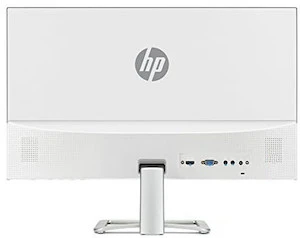
The HP 24ea one of the gaming monitors that stands out as one of the most elegant and modern computer monitors available. What truly distinguishes it are its exceptional screen brightness, vibrant color reproduction, and the use of a high-quality IPS display, setting it apart from monitors utilizing cheaper VA or TN panels.
Weighing a mere 3.07kg, this monitor is exceptionally portable, making it easy to move and set up in any room or workspace.
When it comes to the viewing experience, you can anticipate a crystal-clear image, thanks to the impressive 250 nit brightness and a dynamic contrast ratio of 10 million to one.
This monitor not only complements various room setups but also delivers unbeatable deals in terms of both aesthetics and performance. Additionally, it represents one of the top brands in the market for those seeking a superior viewing experience.
| Seller | Rating / 10 | Amazon Handled | Prime | Free Shipping |
|---|---|---|---|---|
| HP Store | 9.4 | ✅ | ✅ | ✅ |
Features
What we like
What needs improving
ViewSonic VA2759-SMH 27″ Monitor


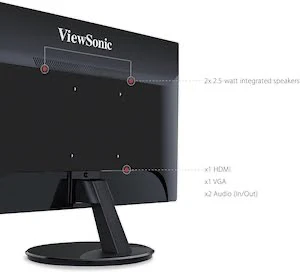


The ViewSonic VA2759-SMH is a good choice whether at home or work, offering full HD and refined details.
Connectivity provides for plenty of options, however you work or play – offering POS systems with HDMI, and VGA inputs for laptops, PCs and Macs.
ViewSonic has thought carefully about who’ll be using this product, with settings for different users. Named ‘ViewMode’, this monitor can be flipped and switched through “Game,” “Movie,” “Web,” “Text,” and “Mono” presets.
Another feature worth noting is the ‘ViewSplit’, which allows for customising a workspace by dividing the screen into multiple windows, for working on several applications at once.
| Seller | Rating / 10 | Amazon Handled | Prime | Free Shipping |
|---|---|---|---|---|
| ViewSonic Store | 9.2 | ✅ | ✅ | ✅ |
Features
What we like
What needs improving
How We Rank The Top Monitor With Integrated Audio?
You may be wondering why some speakers with a higher overall rating are placed lower down on the top list? While every monitor on this list features integrated speakers that deliver sharp sounds on a budget, the 2 x 2-watt speakers are also complemented with a host of other high-end features.
While balancing these features, we must also take price into consideration. Sometimes a small compromise in tech can be worth saving a couple hundreds bucks!
With that being said, our winner is the HP VH240a. Users get quality audio and a versatile monitor with plenty of features you’d expect from more expensive monitors.
The Benefits of Getting A Monitor With Built In Speakers
In today’s world of minimalism, whether at home or in the workplace, the clutter-free mantra prevails. For most consumers, the choice between bulky separate speakers and a sleek monitor with built-in speakers is clear.
These integrated speakers not only provide comparable sound quality but also eliminate the unsightly tangle of wires associated with traditional setups. Moreover, when working with a limited budget, the decision between investing in high-quality speakers or a top-notch display becomes a thing of the past.

Finally, the benefits of monitors with in-built speakers is that they needn’t come with a hefty price tag. As you’ll soon discover, the following products won’t break the bank, offering a winning combination of audio, video, and space-saving benefits.
Its flat back is ready for sitting flush with a wall when mounted, and while on its stand it tilts and turns, with adjustable height, swivel and pivot (making it fully ergonomic).
Features To Look Out For With Integrated Speakers
Ultimately, the goal will be to find speakers with 5 Watts or higher because when you start dropping to the 2 range, things start to get disappointing very quickly. However, you need to consider the specifications of the monitor too and weigh it up with the wattage of the speakers.
You’re likely not expecting audio dominance, but try and find the monitor specs you want while combining 5+ Watt speakers if possible.
Here are other monitor features to consider before making your purchase.
IPS Display
In-plane switching panels are a type of LED display and are considered as providing the best colors. Furthermore, colors vibrancy isn’t affected greatly when viewed at different angles, like with other monitor types, such as TN monitors.
For this reason, IPS displays are more popular for artists and designers alike, due to their image quality.
However, do not expect a high refresh rate if used for gaming. TN displays are better suited for this application.
Headphone Jack
This goes without saying, but if you have speakers integrated into your display, you will also want to have an option to use your headset.
Like external speakers that have an audio jack to redirect the audio to your headphones, make sure your monitor offers one too!

DC Power In
What does DC power have to do with anything?
Well, having a power brick external from the monitor, means it’s not built into the monitor. This would likely make your monitor thicker in profile, especially when it comes combined with in-built speakers.
Screen Bezel Thickness
Bezel thickness is not a feature many think about until it is too late. Not only does the display monitor look streamlined and appealing, but a thin bezel has an other advantage.
Duel screens workstations are almost the norm in today’s working environment. No longer do we have to flick through browsers multiple times on one screen, when we can simply split them up on two.
Having a thick bezel means a substantial “gap” when placing the monitors side-by-side. We want to create the illusion it’s one screen throughout, and this can be better achieved with thinner bezels.
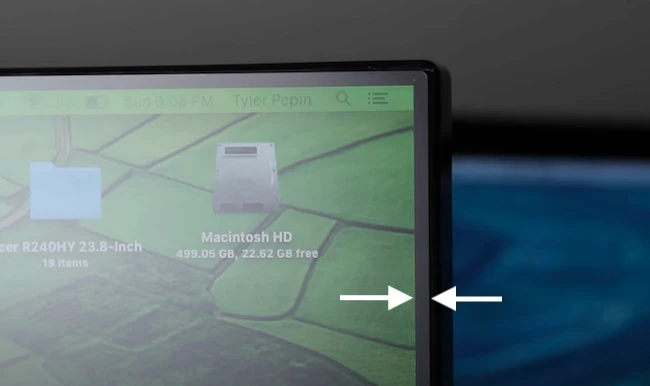
Eye Care Technology
It’s no secret we are spending unnatural amounts of time sitting on chairs during working hours. With that comes staring at screen monitors emitting blue light into our eyes for hours on end.
Some manufacturers are taking eye health seriously and finding ways of reduces stress on the eyes. For example here are 3 examples of different technologies that can be used to help protect your eyes:
1. Flicker less technology
This technology eliminate screen flickering that puts stress on your eyes over long periods.

2. Blue light filter
The screen technology filters out blue light that can be harmful to the eyes over prolonged periods. I know first hand the impact this can have on the eyes, you have only one pair, so be sure to take care of them.

3. Anti-glare technology
Although not directly designed to protect the eyes, annoying background reflection is a real issue and can impact work performance. Some panels have technology to reduce and even eliminate this reflection.
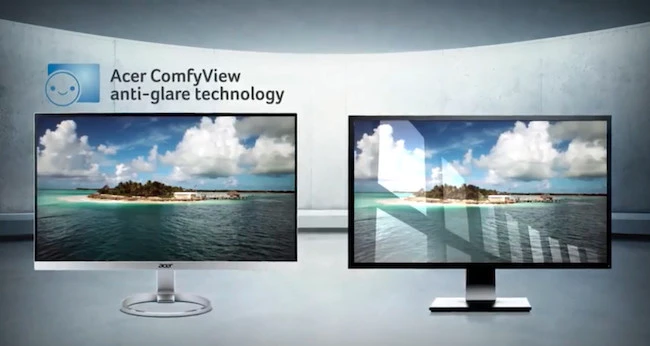
Tilt, Height Adjustability & Colors
Looking at your screen at the wrong angle may compromise the vivid colors on offer. Which is why easily being able to tilt to different angles and adjust height, is convenient for posture and for clearly seeing those colors.
Note: This will also depends on the type of display you have. For example, IPS displays have much better viewing angles than TNs. meaning vibrant colors still show when viewed from an angle, therefore, tilt and height adjustably is more useful for TN displays.
Being Realistic & What NOT To Expect From These Displays
Let’s be honest. It is unlikely you’re looking for audio superiority with built in speakers, and that you’re aware there’s going to be a compromise somewhere for the convenience of not having separate dedicated speakers.

Monitors are thin, so it goes without saying that there’s limited space to integrate an impressive sound system that can produce rich sound quality and a pumping bass. If you’re an audio prodigy or a music fanatic, this option is not for you.
Remember these PC monitor speakers are designed to bring you audio to assist you with the job at hand, such as conference calls, watching short clips such as YouTube, notifications and essentially everyday digital work.
Final Thoughts on Visual & Audio Combination
If both image and sound quality is a must, you might need to reconsider getting a monitor with integrated speakers. Sure, it means less cables, more compactness and ultimately more desktop space, but often when we get a 2-in-1 system, there is a trade off.
One feature gets in the way of the other. For example, a good quality speaker may need more space to perform well and vice versa. Bettering one factor would mean compromising the other unless you pay big money! At this point it’s certainly cheaper to get external speakers.
Helpful Information and Answers
What is refresh rate on a monitor?
Monitor refresh rate is a metric denoting how often a display screen updates its content every second, usually measured in Hertz (Hz) with 60Hz being the standard rate. A higher refresh rate signifies that the monitor can refresh its visuals more frequently, leading to smoother and more responsive visual performance.
This is particularly useful for gamers as a higher refresh rate improves smoother game play, reduced motion blur and input lag.
What is color gamut?
Color gamut refers to the entire range of colors that a device, such as a monitor, camera, or printer, can reproduce or capture within a specific color space. It defines the limits of the colors that can be displayed or recorded by that device. Understanding color gamut is crucial in various fields, including photography, graphic design, and display technology.
What is FreeSync and what is it used for?
FreeSync is a technology from AMD that makes gaming visuals smoother. It syncs your monitor’s display speed with your graphics card’s output, reducing issues like screen tearing and stuttering. This means games look and feel better because everything stays in sync
What are the audio limitations with monitors that have built-in speakers?
Monitors with built-in speakers are convenient for users who want a simple and clutter-free audio setup. However, they often have some limitations compared to dedicated external speakers:
1. Audio Quality: Monitors with built-in speakers tend to have lower audio quality compared to dedicated external speakers. They are typically small and lack the space for larger, higher-quality speaker components. This can result in audio that lacks depth, bass, and clarity.
2. Volume and Power: Built-in speakers are usually less powerful than external speakers. They may not provide sufficient volume for immersive gaming, watching movies, or enjoying music at higher volumes. External speakers often offer more wattage and better sound projection.
3. Sound Direction: Monitors with built-in speakers may have limited sound directionality. The audio may sound flat and less immersive because it’s coming from a fixed location (the monitor), whereas external speakers can be positioned for better stereo separation and a more enveloping soundstage.
4. Customization and Features: External speakers often offer more features and customization options, such as equalizer settings and bass/treble adjustments. Built-in monitor speakers typically have limited or no customization options.
Top 10 Integrated Speaker Monitor Sellers On Amazon
The list is data gathered by APM Designs. It shows which specific monitors with integrated speakers are the most popular on Amazon.
Popularity is determined by the number of 5 star ratings a particular model of monitor receives by verified purchases only!
In short, APM Designs is only looking at people who actually purchased a monitor with integrated speakers on Amazon and left a 5 star rating!
| Position | Monitor Model | Verified 5 Stars | Avg. Ratings |
|---|---|---|---|
| 1 | HP 24mh FHD | 20,250 | 9.4 |
| 2 | Sceptre E205W | 19,586 | 8.8 |
| 3 | Sceptre E248W | 24,191 | 9.2 |
| 4 | BenQ GW2283 | 14,553 | 9.4 |
| 5 | Lepow Portable | 14,271 | 8.6 |
| 6 | Sceptre Curved | 11,029 | 9.2 |
| 7 | Asus VG249Q1A | 8,855 | 9.4 |
| 8 | AOC CU34G3S | 5,793 | 9.2 |
| 9 | Cocopar Portable | 4,340 | 9.6 |
| 10 | ASUS ZenScreen | 3,738 | 8.6 |